PENN Wallet benefits
Cashless
Cardless
Leave your cards at home when you visit any PENN destination. Easily link your bank accounts with your PENN Wallet and get back to gaming with fast balance reloads.
Skip the ATM
Need to grab some extra cash? Look no further than your PENN Wallet. Simply add more cash to your digital wallet right on your phone in the PENN Play app.
Big plays deserve big rewards
Download the PENN Play app, connect to a game and set up your PENN Wallet account to receive $40 PENN Cash.
1
Download the PENN Play app.
2
Establish a PENN Wallet account & get $25 PENN Cash.
3
Connect to a game with PENN Play using the app & get $15 PENN Cash.
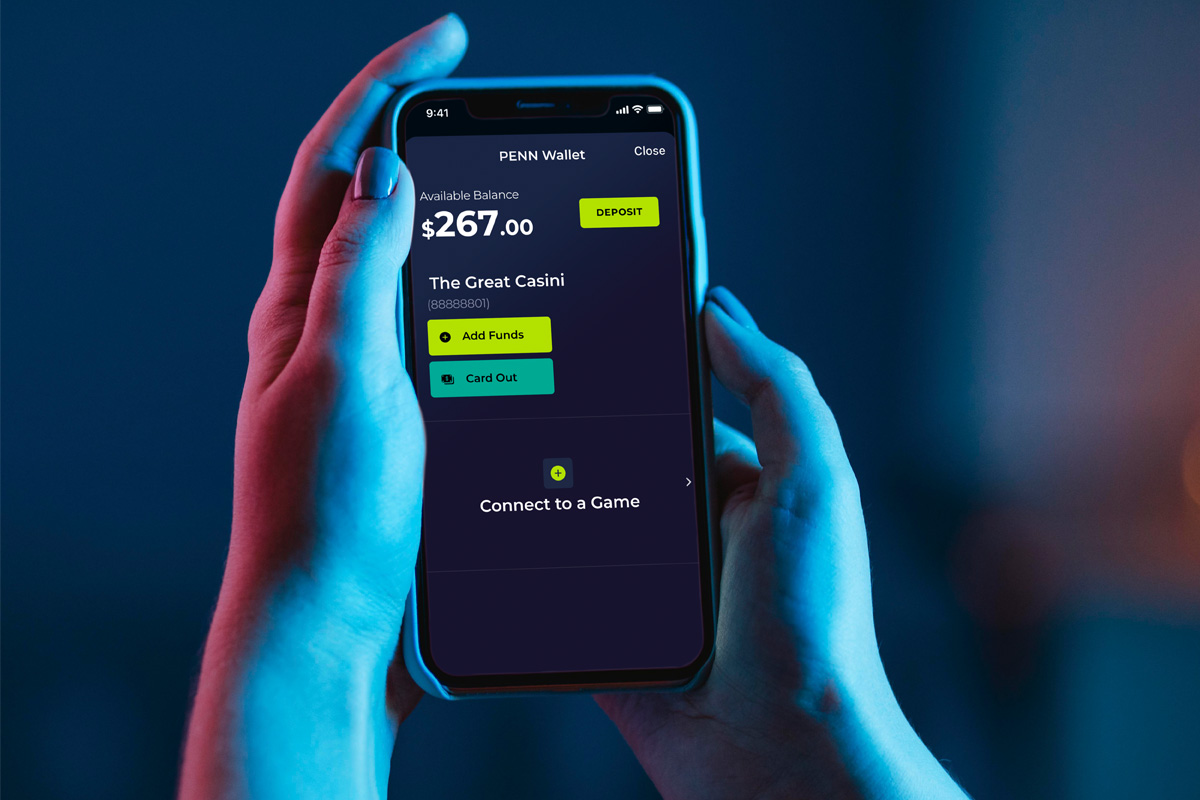
Find more fun on the PENN Play app
The PENN Play app gives you access to everything you need to find your fun. See your tier status, view your PENN Cash balance, receive exclusive rewards and special offers, connect to your favorite games and connect your PENN Wallet to go cashless, cardless — and buy chips or cash out at table games.
You’ll also be able to move funds quickly and easily between your bank accounts and your PENN Wallet — and set up balance alerts for your accounts. And for a limited time, enjoy zero transaction fees.
Frequently asked questions
There are two ways to setup your PENN Wallet in the PENN Play app:
1. Select the PENN Wallet button in the “Me” tab OR select the slot icon in the bottom right corner of the home tab.
2. Choose “Setup” and enter (or verify) your information.
3. Select the “Deposit” button on the Cardless screen and connect your credit or debit cards, online banking, Apple Pay or PayPal. And don’t worry — your information is secure with us.
4. Cash out the digital balance directly to your bank OR take the ticket to the cashier.
You’re all set — time to find your fun!
In your mobile device settings, make sure Bluetooth is turned on. Depending on your service provider, your cellular network may have a stronger connection than the casino wifi.
1. In the PENN Play app, select the slot icon in the bottom right corner of the home tab and select “Connect to a Game.”
2. To connect, hold your device near the card reader until it turns green. In some cases, you may have to tap the machine.
3. When done with your game, “Card Out” from the machine in the PENN Play app.
Yes, you can combine your PENN Wallet balance and cash to fund a machine during a session.
Yes, you can “Card In” to any machine without a PENN Wallet. But you will need to use cash or a ticket to fund your gaming.
1. In your mobile device settings, make sure Bluetooth is turned on. Depending on your service provideer, your cellular network may have a stronger connection than the casino wifi.
2. In the PENN Play app, select the slot icon in the bottom right corner of the home tab, then choose “Tables & Buy In.”
3. Choose the dollar amount you’d like to transfer and “Buy Chips.”
4. Once the dealer accepts your buy-in, select “Done.”
5. When you’re ready to cash out, choose “Notify Dealer” in the app and accept the cash-out amount. Select “Done” to complete your game.
1. In your mobile device settings, make sure Bluetooth is turned on. Depending on your service provider, your cellular network may have a stronger connection than the casino wifi.
2. In the PENN Play app, select the slot icon in the bottom right corner of the home tab, then choose “Tables & Cash Out”.
No, cashing out will not initiate a “Card Out”. You can card out from the PENN Play app.
Your deposit may have been declined for a number of reasons:
1. Incorrect card information
a. Make sure the name, card number, expiration date, security code and ZIP code you entered match the account information associated with your credit card or debit card. We only accept Visa and Mastercard at this time. We do not accept American Express or Discover cards.
2. Bank restrictions
a. Some banks do not allow deposits on the PENN Play app. If that’s the case, it’s possible that your bank may have blocked deposits to your PENN Wallet.
b. Your bank may have placed a temporary restriction on your online activity. If that’s the case, we recommend that you contact your bank to reach a resolution.
c. It’s also possible that you’re attempting to deposit more than your cash advance limit. You can only fund your PENN Wallet up to your credit card’s cash advance limit. Further, you cannot fund to your full credit limit.
3. State credit card restrictions
a. Due to state regulations, those located in Indiana will not be able to deposit funds with a credit card. Please use another method, such as a debit card or cash to add funds to your PENN Wallet.
4. Mobile payment service
a. You cannot fund your PENN Wallet with a mobile payment service, such as Venmo or Cash App. We recommend transferring your mobile payment app balance to your bank and funding your PENN Wallet using your debit card.
5. Gift card restrictions
a. You cannot fund your PENN Wallet with a gift card or a prepaid card. We recommend funding your PENN Wallet with cash or another method.
If your withdrawal fails to process, you will need to open a ticket with Everi Support. Call 866-386-4650 to start the investigation. They will contact your bank to rectify the issue.
Follow these steps to connect your Android device to the Bluetooth card reader:
1. Swipe down from the top of your screen.
2. Tap the Bluetooth icon.
If you’ve followed these steps and still cannot connect, follow these steps:
1. Open the “Settings” app on your Android device.
2. Select “Apps & Notifications.”
3. Select the PENN Play app. (If you cannot find it, select “See All Apps,” then choose the PENN Play app)
4. Choose “Permissions.”
5. Change the Bluetooth permissions to “Allow.”
6. Change Location permissions to “Allow.”
Follow these steps to connect your iPhone to the Bluetooth card reader:
1. Open “Settings” on your device.
2. Choose “Bluetooth” and ensure that it is enabled.
a. If it says “On,” then Bluetooth is enabled; if it says “Off,” it is disabled.
3. If Bluetooth is “Off,” adject the toggle to “On” and try to connect again.
If you’ve followed these steps and still cannot connect, follow these steps:
1. Open “Settings” on your device.
2. Select the PENN Play app in the setting options.
3. Select “Bluetooth” in the PENN Play app settings and adjust the toggle to “On.”
No. You can only fund a machine with what’s available in your PENN Wallet balance. You can add more funds to continue playing.
Rules
PENN Entertainment | PENN Wallet Sign Up Promotion Official Rules and Regulations (“Official Rules”)
A. PROMOTIONAL PERIOD:
- The promotional period begins on Wednesday, November 1, 2023 and runs through Thursday, October 31, 2024.
B. DIRECTIONS FOR PARTICIPATING:
- Promotion is available to guests that have not previously registered for PENN Wallet or used the PENN Play loyalty app to connect to a device (including prior PENN Entertainment/Penn National Gaming wallet program, such as mywallet). New or existing PENN Play members can participate.
- Participants must download and register for the PENN Play Loyalty App to set up a wallet.
- Promotion is only available in states where PENN Wallet is live.
C. PRIZES:
- Participants that use the PENN Play loyalty app to connect their device to a PENN Wallet-ready gaming terminal will receive $15 in PENN Cash.
- Participants that create a new PENN wallet account through the PENN Play loyalty app will receive $25 in PENN Cash.
D. GENERAL RULES:
- Participants must be legally eligible to visit all PENN Entertainment properties in order to participate in this Promotion. Any person who is on any State-wide Self Exclusion List, who has been excluded from the casino for any other reason, or who is not at least 21 years of age is ineligible for this Promotion. In the event an ineligible person wins a prize, their entry shall be deemed null and void.
- By participating in Promotion, Participant consents to receive marketing messages from PENN Entertainment to include but not limited to telemarketing, electronic mail messages, and Push Notifications Participants can opt-out of marketing messages by selecting the opt-out feature provided in the marketing message.
- Acceptance of prize constitutes winner’s permission to use their likeness or name for PENN Entertainment publicity or promotional uses without compensation.
- Any dispute or situation not covered by the above rules will be resolved by PENN Entertainment management in a manner deemed by them the fairest to all concerned.
- PENN Entertainment reserves the right to void, and/or change, cancel, or modify this Promotion at any time with the approval of the Local Gaming Administrator.
- Participation in this Promotion is in agreement to abide by the rules of this Promotion.
- PENN Entertainment may disqualify any person for any prize based upon fraud, dishonesty and violation of promotional rules or other misconduct. All such incidents will be reported to the Local Gaming Administrator. Participants may not enter multiple times by establishing multiple Penn Play accounts.
- Sponsor reserves the right to cancel, suspend, delay and/or modify the Promotion, or any part of it, if any fraud, bugs, virus, technical failures, or any other factor beyond Sponsor’s reasonable control impairs the integrity or proper functioning of the Promotion, as determined by Sponsor in its sole discretion. In any instance where access to associated promotion related computer systems, websites, apps, phone lines, hardware, software and computer transmissions is delayed or unavailable, the promotion may be temporarily suspended until access to such systems can be restored.
- Promotion is subject to all applicable federal, state, and/or tribal rules and regulations, including gaming, and all aspects of the Promotion are subject to approval of the appropriate regulatory authorities and are void where prohibited.
- Winners are responsible for any and all taxes (income or sales), licenses, registrations, and other government imposed fees.
- Copies of promotional rules are available on the PENN Play website.
- Employees of Penn Entertainment., their immediate family members (immediate family is defined as employee’s spouse, parents, sibling, child or stepchild) and employees of Penn Entertainment's affiliate companies are not eligible to participate.
- Gambling problem? Must be 21 or older to participate. Call 1-800-522-4700 for help. In MO 1-888-BETSOFF, IN 800-9-WITH-IT, OH 1-800-589-9966, PA, IL, NV, MD, MI and WV 1-800-GAMBLER, MA 1-800-426-1234, NM 1-800-572-1142, IA 1-800-BETSOFF, MS 1-888-777-9696. Self-exclusion program enrollees are not eligible to gamble at any property.